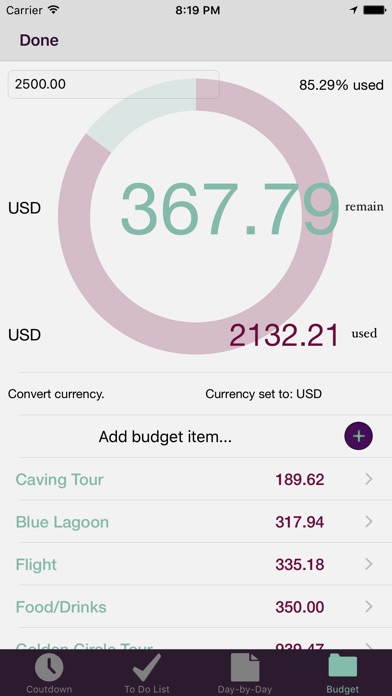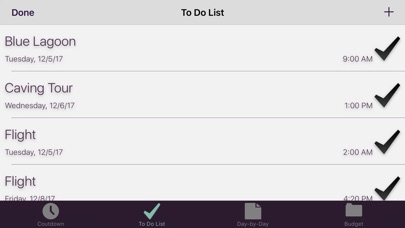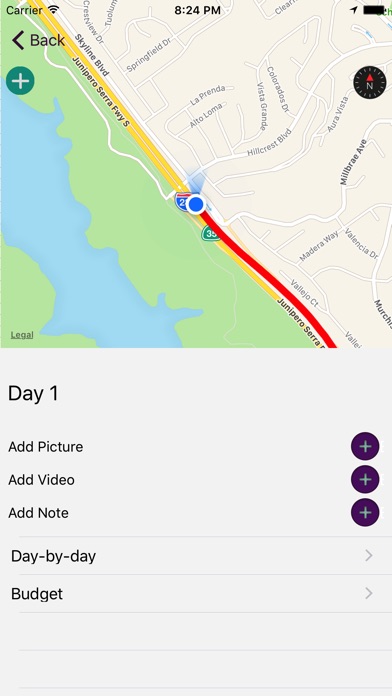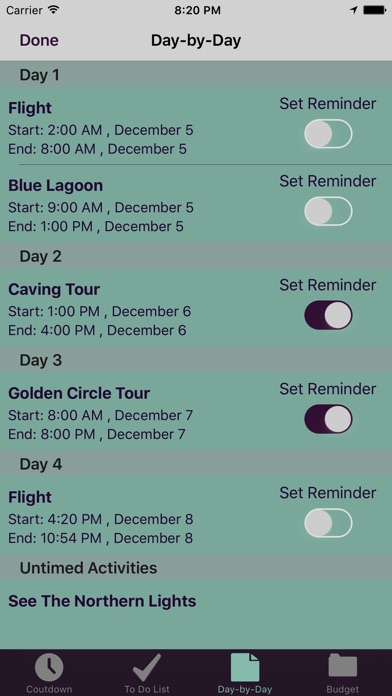
Planning Phase:
-Just add items to a to-do list with desired times and a day-by-day itinerary will be created for you. You can set reminders and alerts for any activity you desire. The day-by-day itinerary will automatically deconflict the schedule and wont allow you to create a plan that cannot work.
-Create and track your budget for the trip so your spending is controlled. Convert your currency to your trip locations currency to plan appropriately. You can do this either before or after you set up your budget.
-Add your hotel as a map waypoint within the app so while on your trip directions are only one click away.
-Add custom waypoints by search or location to exist as permanent waypoints within the app while you are on your trip. This can help you get to custom hike locations, or just find a local restaurant you want to check out on your trip.
Execution Phase:
- While on your trip, allow access to your location for Venture Onward to track your exploits and save your path via a map overlay. This gives you live updates on your map of where you are and where you have been.
- Take photos, videos, or write notes from the app while on your trip to save them with a timestamp and location, which make them reviewable from a map view in the review phase. Dont worry, all your photos and videos will also be saved to your camera roll.
- Still have access to your itinerary and budget while on the trip - everything remains editable until after the last day of the trip.
Review Phase:
- Review your trip graphically via a map overlay. See where you went your whole trip from the summary view, which also has a list of all your media, or:
-Review your trip a day at a time via a map with that days track saved as an overlay, with dropped pins at each location a media item (photo, video, or note) was taken. Review these media items from this page with a click of the waypoint, and relive your trip with a birds eye view.